|
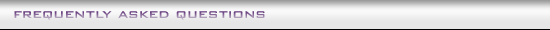 |
|
Answers
|
PreSales
- I don't have a credit card - does HostRadius accept other forms of payment?
We sure do. Money Orders or cheques are welcome. So is paypal and hyperwallet. When ordering just choose the proper selection from the drop down menu for payment method and instructions on where to send or how to send your payment will be given to you.
[Back to top]
- How long does it take to setup an account?
If paying by credit card or paypal account setup is within 12 hours max. Usually faster. If paying via cheque/money order then your order is left in our database ready to be activated as soon as payment is received.
[Back to top]
- Setup fees? Hidden Charges? Money Back guarantees?
No Setup fees. No hidden charges and Hostradius is pleased to offer a 30-day money back guarantee.(30-days from the account setup)
[Back to top]
- Can I upgrade/downgrade my account?
Clients are free to upgrade or downgrade their account as they see fit at any time.
[Back to top]
- Can I register my domain with HostRadius?
Yes Hostradius does offer Domain Registrations for 8.40USD/year. Domain Registration Orders are done seperately from webhosting. Webhosting orders are covered under the 30-day money back guarantee(30-days from the account setup). However domain registrations are not. All domain registrations payments are final. However you do own the domain and are free to host it anywhere you wish.
[Back to top]
- Can I transfer my domain to HostRadius' registrar?
Yes. For the same charge of 8.40USD/year. This will add a year onto your current expiry date. ie if your domain expires 2 months from now and you transfer it - it would then not expire until 1 year and 2 months from now. To be eligible for a domain transfer your email address has to be listed as the Registrant and/or Administrative contact - AND - your domain has to be older then 60 days.
[Back to top]
- How do I switch hosting companies?
All you need to do is change your nameservers for your domain. To do this you would login to your account where you registered your domain if they gave you one. Then change your nameservers from your current ones to HostRadius. The nameservers are in your activation email.
If you dont have access to changing your nameservers then you would have to email your registrar and ask them to do it for you. Providing them with the nameserver information that is in your activation email.
[Back to top]
- Are there any contracts or commitments?
Nope none.
[Back to top]
|
Account Setup
- I just purchased a hosting plan and got my activation email. Now what?
If you currently have your domain hosted elsewhere - just download your files from there and upload them to your new account. Then change your nameservers to those listed in your activation email. You would do this at the website of the company that registered the domain for you. If you dont know how - just email the company that registered the domain for you and they will give you further instructions.
Once your domains nameservers have been changed - you will need to wait the 24-48 hours for your domain name to propogate through the internet. This process depends on your ISP and there is no set time. People across the world could possibly see your site before you can. And vice versa.
If you purchased your domain with Hostradius then all the above has been done for you already. All you need to do is start building your site and uploading it.
The standard 12 to 48 hours for domain propogation still stands. If you still dont see your site at your url after 48 hours please submit a helpdesk ticket so we can look into it.
[Back to top]
- I would like to use the multiple hosting feature. How do I get my other domain setup?
Login to your Client account manager at http://clients.hostradius.com
Click on Helpdesk and submit a ticket with the domain name and how much space/bandwidth you want given to the new domain. If you want a specific username/password for the new domain include that as well.
[Back to top]
- I would like a script installed but don't know how to do it. Will HostRadius install it for me?
Sure. Each client is allowed 5 script installs for no charge. Just login to your account manager at http://clients.hostradius.com and submit a helpdesk ticket letting us know what script you want installed. Include the folder you want it installed into if you have a preference - and also include your userid/password for ftp.
It would be especially useful if you are requesting installation of a script thats not that common to include a url as to where we can find it to download.
[Back to top]
- Are there any scripts banned by HostRadius?
Yes there are.
CGI versions of bulletin board/forum scripts are banned - including UBB, Ikonnboard and Yabb.
Formmail is installed by default on all accounts - therefore uploading your own version is not allowed - security reasons.
[Back to top]
- Can I have MP3s on my site?
Yes. And no. If they are yours then its fine - however if they are illegal mp3s and you are offering them for download to your visitors then thats not allowed and its sufficient cause to suspend your site.
[Back to top]
- Where do I upload my site (files) to?
When you first login to your ftp main account there will be about 5 folders. Never delete these. These are your main default folders.
To upload your site you can upload to either www or public_html. public_html folder is the main folder that holds all files you want viewable on the web. www is just a shortcut to the public_html folder.
[Back to top]
|
CPanel - Email, subdomains, ftp
- How do I setup my email accounts?
1. Login to your control panel.
2. In the Email section click on Manage Accounts.
3. At the bottom click on Add Account.
4. Fill in the name you want for your email address. For example 'joey' if you want 'joey@yourdomain.com'
5. Set a password for this email account.
6. Click on Create.
[Back to top]
- How do I check my email?
There are two ways to check your email.
Webmail and through a pop3 email program such as Outlook, Outlook Express and Netscape mail.
Webmail
1. Go to www.yourdomain.com/webmail/ in your browser.
2. Login with your email address and password you originally set.
3. If its your first time using Webmail it will ask you to customise your preferences before it lets you in. After that. Voila. Your done.
POP3 Mail Program
1. Open up your favorite mail program - generally speaking Outlook Express is a common option. Go to Tools > Accounts
2. Click on Add > Mail >
3. Fill in the information for each of the prompts as per the email address you setup in your cpanel. When it comes to the account login username part - the username is the email address - and the password is the password you set for the email address when you created the email in your control panel.
4. Your incoming and outgoing mail servers are mail.yourdomain.com for both.
5. Once you've finished click on Finish and test your email by sending yourself an email and hitting Send & Receive or whatever the equivalent is for your mail program.
[Back to top]
- How do I setup subdomains?
It is best if you setup your subdomains AFTER your domain has finished propogating. Once your domain is up - Login to your cpanel and click on Manage Subdomains in the Domain Section.
Type in the name of the subdomain you want and click on create.
Done. =) Next step is to set up an ftp account for it.
[Back to top]
- How do I setup an ftp account just for a folder(subdomain)?
Once you've created the subdomain it automatically creates a folder with a cgi-bin.
Now you can go to your FTP Manager and add an FTP account. Call the Ftp account the same name as the subdomain and set a password to it.
Once you've created that open your favorite ftp program and test it out.
Your ftp userid will be subdomain@yourdomain.com and the password is the same password you set when you created the ftp account.
[Back to top]
|
|
|
|
|
|
|